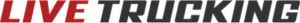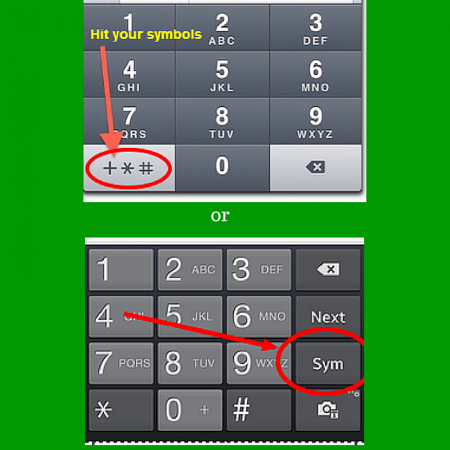Sometimes it is the little things that can drive a trucker MAD. Hopefully, this will save you time and trouble in the future. AND do another driver a favor…if this tip helped you, SHARE IT with another driver. You may just prevent the next road rage incident…
Using Extensions in Your Contacts/Speed Dial
If you have a central phone number that you call for 200 different people and no one will give you their direct line, here is how you can save each extension in speed dial individually.
Open your contacts and click on “ADD” or “+”. Enter the main information (NAME, COMPANY, TITLE, etc.). When you get to the number, enter the main number and then you tap your “Symbols” key.
Your screen should look like this:
Hit your “,” (comma) or “Pause” key about 2 or 3 times and then hit your “123” key to go back to enter your extension number.
That is the way it should look afterwards:
Hit “Save” and when you speed-dial, the “,”s (comma) make it wait for a few seconds after dialing the main number before dialing the extension. If the commas make you wait too long, take out 1 or 2 to take up the slack. This little hint helps dramatically especially if you use voice dial or voice activation while rolling down the road.
Again, if these hints help you, be a professional and share it with another driver.
Stay tuned for more tips in this Making Life on the Road A Lot Easier series.